Virtual Classroom Support
For Queries about…
- A course, assignment or resource by a student /parent
- A technology-related problem/issue or any other issues related to virtual learning
Contact
- The relevant teacher (Subject teacher/ Class teacher)
- Refer to troubleshooting guidelines here. Reach out to lmssupport@noida.theheritageschool.in
Technical Requirements for Virtual Classrooms
- Operating Systems Requirement – Current version or 2 previous major releases of the operating systems listed below.
Mac OS X – Mac 10.12 Sierra and above
Windows – 7 or above
For Windows users, press “Window” key + R. A dialog box appears. Type Winver and Enter. For Mac users, go Apple icon on top left corner and then go to About this Mac. - Browser Requirement – Current version or one previous major release of the following browsers:
Google Chrome
Microsoft Internet Explorer (IE)
Safari
Firefox - Other Requirement – Current version or one previous major release of the following:
Broadband connection to the Internet. (Minimum 4-5 MBPS)
USB web camera. Other devices, like virtual cameras, may not work.
Headset
Test your microphone and camera for Virtual Classrooms
Test the web camera and Mic using
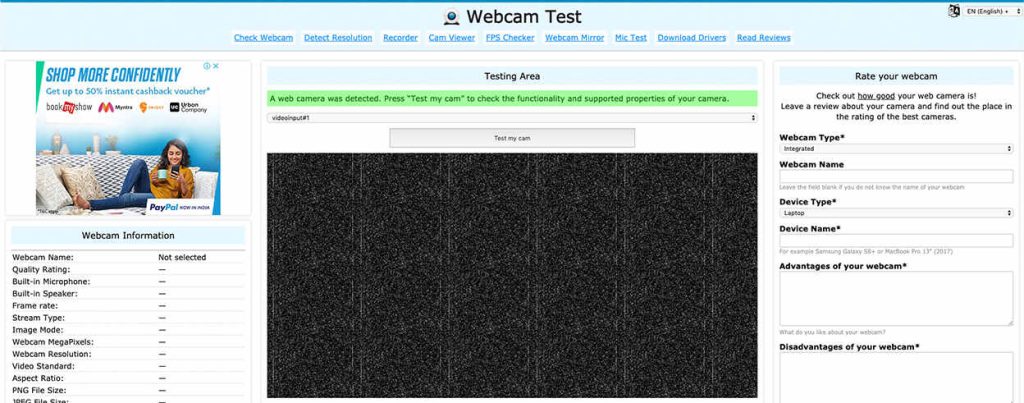
Test your broadband connection
Check if your laptop is able to upload/download at the rate of 10 mbps or more.
To check this, kindly perform this test at www.speedtest.net
